Dual Mode
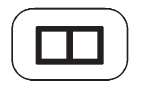
This dual screen symbol displays when the screen is in dual mode.
Dual mode displays the route on half of the screen and a maneuver or Interstate Exit list on the other half. The Interstate Exit list advises of approaching exits. Press this screen button to switch between dual screen and full screen which displays the entire route.
See also:
Bluetooth (Overview)
For vehicles equipped with Bluetooth capability, the system can interact
with many cell phones, allowing:
- Placement and receipt of calls in a hands-free mode.
- Sharing of the cell phone’s addr ...
ACCESSORY MODE ACTIVE
If the vehicle has the keyless
access system, this message
displays when the accessory mode
is active. See Ignition Positions
(Key Access) or
Ignition Positions (Keyless Access) for more inf ...
Connections
OnStar Hands-Free Calling allows calls to be made and received from the vehicle.
The vehicle can also be controlled from a cell phone through the OnStar RemoteLink
mobile app. See www.onstar.com f ...






