Display
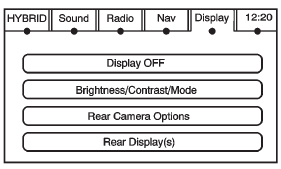
Press CONFIG to enter the configure menu options, then press CONFIG repeatedly until Display is selected or press the Display screen button.
Display OFF
Press this screen button to turn the display off. Press any control button to view the display.
Brightness/Contrast/Mode
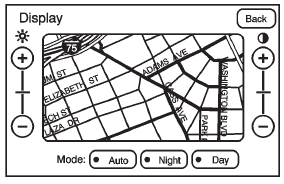
Press this screen button to change the brightness, contrast, and mode of the display.
 (Brightness): Press + or − to increase
or decrease the brightness of the screen.
(Brightness): Press + or − to increase
or decrease the brightness of the screen.
 (Contrast): Press + or − to increase
or decrease the contrast of the screen.
(Contrast): Press + or − to increase
or decrease the contrast of the screen.
Auto (Automatic): Press so the system can automatically adjust the screen background depending on exterior lighting conditions.
Night: Press to make the map background darker.
Day: Press to make the map background brighter.
See also:
Three-Way Calling
Three-Way Calling must be
supported on the cell phone and
enabled by the wireless service
carrier to work.
1. While on a call press .
2. Say “Three-way call.”
3. Use the dial or call command ...
High Intensity Discharge (HID) Lighting
WARNING
The low beam high intensity discharge lighting system operates at a very high
voltage.
If you try to service any of the system components, you could be seriously
injured. Have your dealer ...
Remote Control
To use the remote control, aim at the remote sensor located on top center of
the video display screen and press the desired button.
Objects blocking the line-of-sight can affect the function of the ...






