Rear Vision Camera
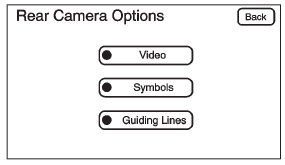
Rear Camera Options: Press to display options available.
The available options are:
Video: Press to turn on or off.
Symbols: Press to turn on or off.
Guiding Lines: Press to turn on or off.
For more information about the Rear Vision Camera, see Rear Vision Camera (RVC) in the vehicle owner manual.
See also:
Canadian Vehicle Owners
Propriétaires Canadiens
A French language copy of this manual can be obtained from your dealer or
from:
On peut obtenir un exemplaire de ce guide en français auprès du
con ...
Speaker Covers
Vacuum around a speaker cover gently, so that the speaker will not be damaged.
Clean spots with just water and mild soap. ...
Engine Overheating
The vehicle has an indicator to warn of engine overheating.
There is an engine coolant temperature warning light on the vehicle's
instrument panel.
See Engine Coolant Temperature Gauge.
If t ...






