Steering Wheel Controls
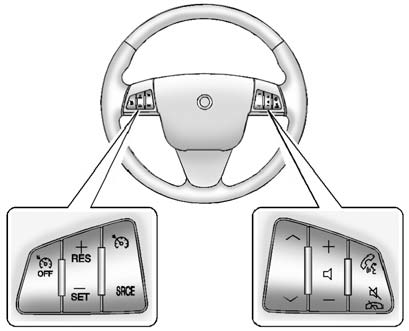
If available, some audio controls can be adjusted at the steering wheel.
![]() or
or : Press" width=18 height=16 id="_x0000_i1109"
src="images/books/1183/1/index.80.gif" border=0>: Press
 to select the next" width=21 height=17
id="_x0000_i1110" src="images/books/1183/1/index.81.gif" border=0>to select the next
favorite radio station or next CD, DVD, if equipped, or MP3 track.
to select the next" width=21 height=17
id="_x0000_i1110" src="images/books/1183/1/index.81.gif" border=0>to select the next
favorite radio station or next CD, DVD, if equipped, or MP3 track.
Press ![]() to select the previous favorite radio station or previous CD, DVD, if
equipped, or MP3 track.
to select the previous favorite radio station or previous CD, DVD, if
equipped, or MP3 track.
![]() : Press + to increase the volume, press − to decrease the
volume.
: Press + to increase the volume, press − to decrease the
volume.
![]() Press to interact with the available Bluetooth, OnStar, or Navigation
system.
Press to interact with the available Bluetooth, OnStar, or Navigation
system.
![]() Press to silence the vehicle speakers only. Press again to turn the
sound on. For vehicles with OnStar or Bluetooth systems, press to reject an
incoming call, or end a current call.
Press to silence the vehicle speakers only. Press again to turn the
sound on. For vehicles with OnStar or Bluetooth systems, press to reject an
incoming call, or end a current call.
SRCE: Press to select an audio source.
For more information, see Steering Wheel Controls.
See also:
Engine Overheating
The vehicle has an indicator to warn of engine overheating.
There is an engine coolant temperature warning light on the vehicle's
instrument panel.
See Engine Coolant Temperature Gauge.
If t ...
Additional Program
Information
All program options, such as shuttle
service, may not be available at
every dealer. Please contact your
dealer for specific information
about availability. All Courtesy
Transportation arrang ...
Tachometer
The tachometer displays the engine speed in revolutions per minute (rpm).
Notice: If the engine is operated with the tachometer in the shaded
warning area, the vehicle could be damaged, and the da ...






