Driver Information Center (DIC)
The DIC display is located in the center of the instrument panel cluster. It shows the status of many vehicle systems. The controls for the DIC are located on the turn signal lever.
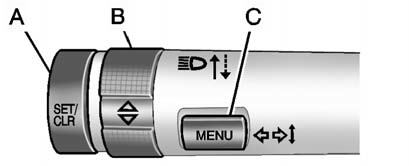
A. SET/CLR: Press to set or clear the menu item when it is displayed.
B. ![]() : Use the thumbwheel to scroll through the items in each menu.
: Use the thumbwheel to scroll through the items in each menu.
C. MENU: Press to display the Trip/Fuel menu and the Vehicle Information menu. This button is also used to return to or exit the last screen displayed on the DIC.
See Driver Information Center (DIC) .
See also:
Add-On Electrical Equipment
Notice: Do not add anything electrical to the vehicle unless you check with your
dealer first. Some electrical equipment can damage the vehicle and the damage would
not be covered by the vehicle&# ...
Liftgate
Power Liftgate
Vehicles with an automatic
transmission must be in P (Park)
and a manual transmission must be
in Neutral to operate the power
liftgate.
To open the liftgate from inside,
s ...
Third Row Seats
If the vehicle has a third row seat, the seatback can be folded, and the entire
seat can be tumbled or removed from the vehicle. ...






