Steering Wheel Controls
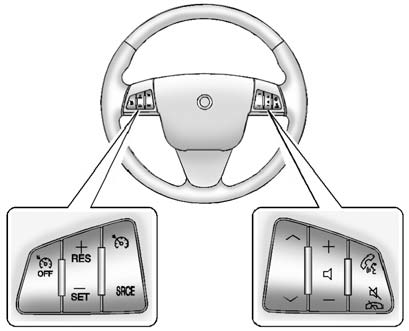
Use these controls, if equipped, to make audio adjustments at the steering wheel.
![]() or
or : Press" width=18 height=16 id="_x0000_i1295"
src="images/books/1183/3/index.35.gif" border=0>: Press
 to select the next" width=18 height=17
id="_x0000_i1296" src="images/books/1183/3/index.36.gif" border=0>to select the next
favorite radio station or next CD, DVD, if equipped, or MP3 track.
to select the next" width=18 height=17
id="_x0000_i1296" src="images/books/1183/3/index.36.gif" border=0>to select the next
favorite radio station or next CD, DVD, if equipped, or MP3 track.
Press ![]() to select the previous favorite radio station or previous CD, DVD, if
equipped, or MP3 track.
to select the previous favorite radio station or previous CD, DVD, if
equipped, or MP3 track.
![]() (Volume): Press + to increase the volume; press − to decrease
the volume.
(Volume): Press + to increase the volume; press − to decrease
the volume.
![]() (Push to Talk): For vehicles with an OnStar®, Bluetooth®, or
navigation system, press to interact with those systems.
(Push to Talk): For vehicles with an OnStar®, Bluetooth®, or
navigation system, press to interact with those systems.
See Bluetooth (Voice Recognition) or Bluetooth (Overview) or Bluetooth (UHP Mexico Only) or Bluetooth (Infotainment Controls), OnStar Overview, or the separate navigation manual for more information.
![]() (End Call/Mute): Press to silence the vehicle speakers only. Press
again to turn the sound on. For vehicles with OnStar or Bluetooth systems,
press to reject an incoming call, or end a current call.
(End Call/Mute): Press to silence the vehicle speakers only. Press
again to turn the sound on. For vehicles with OnStar or Bluetooth systems,
press to reject an incoming call, or end a current call.
SRCE: Press to select an audio source. For vehicles with a heated steering wheel, use the infotainment buttons to select an audio source.
See Heated Steering Wheel or Overview (Radio with CD) or Overview (Radio with CD/DVD and MEM) for more information.
See also:
Cruise Control Light
The cruise control light is white whenever the cruise control is set, and
turns green when the cruise control is active.
The light turns off when the cruise control is turned off. See Cruise
...
Video Display Screens
The video display screens are located on the back of each head restraint.
Notice: Avoid directly touching the video screen, as damage can occur. See “Cleaning
the Video Screens” later in this sec ...
XM Messages
XL (Explicit Language
Channels): These channels, or any others, can be blocked by request, by
calling 1-800-929-2100 in the U.S. and 1-877-438-9677 in Canada.
XM Updating: The encryption code i ...






