Auxiliary Devices (Radio with CD/DVD and MEM)
The optional AUX input allows portable devices to be connected using the 3.5mm (1/8 in) input jack or the USB port.
Portable devices are controlled by using the menu system described in Operation.
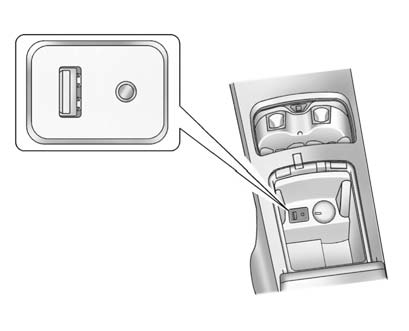
The AUX input is located in the center console.
3.5mm Auxiliary Input Jack
Connect a 3.5mm (1/8 in) cable to the 3.5mm auxiliary input jack to use a portable audio player.
Playback of an audio device that is connected to the 3.5mm auxiliary input jack can only be controlled using the controls on the device.
Adjusting the Volume
Turn the VOL/ knob to adjust the volume of the" width=15 height=16 id="_x0000_i1488"
src="images/books/1183/4/index.21.gif" border=0>knob to adjust the volume of the
infotainment system after the volume level has been set on the portable audio
device.
See also:
Drunk Driving
Death and injury associated with drinking and driving is a global tragedy.
WARNING
Drinking and then driving is very dangerous. Your reflexes, perceptions, attentiveness,
and judgment can be ...
Engine Oil Additives/Engine
Oil Flushes
Do not add anything to the oil.
The recommended oils with the
dexos specification and displaying
the dexos certification mark are all
that is needed for good performance
and engine protection ...
Headlamp High/Low-Beam Changer
Push the turn signal/lane change lever away from you and release, to turn
the high beams on. To return to low beams, push the lever again or pull it
toward you and release.
This indicator lig ...






