Steering Wheel Controls
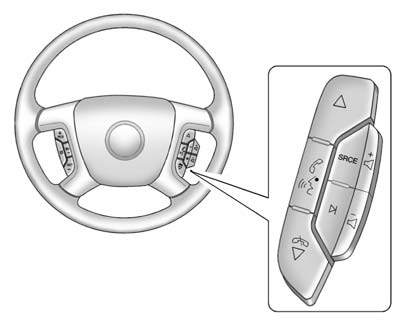
If available, some audio controls can be adjusted at the steering wheel.
 : Press to go to the next favorite
radio station, track on a CD, or folder on an iPod® or USB device.
: Press to go to the next favorite
radio station, track on a CD, or folder on an iPod® or USB device.
 : Press to go to the previous favorite
radio station, track on a CD, or folder on an iPod® or USB device. Press to reject
an incoming call, or to end a call.
: Press to go to the previous favorite
radio station, track on a CD, or folder on an iPod® or USB device. Press to reject
an incoming call, or to end a call.
 : Press to silence the vehicle speakers
only. Press again to turn the sound on. Press and hold longer than two seconds to
interact with OnStar® or Bluetooth systems, if equipped.
: Press to silence the vehicle speakers
only. Press again to turn the sound on. Press and hold longer than two seconds to
interact with OnStar® or Bluetooth systems, if equipped.
 : Press to increase volume.
: Press to increase volume.
 : Press to decrease volume.
: Press to decrease volume.
SRCE: Press to switch between the radio and CD, and for equipped vehicles, the DVD, front auxiliary, and rear auxiliary.
 : Press to seek the next radio station,
the next track or chapter while sourced to the CD or DVD slot, or to select tracks
and folders on an iPod or USB device.
: Press to seek the next radio station,
the next track or chapter while sourced to the CD or DVD slot, or to select tracks
and folders on an iPod or USB device.
For more information, see Steering Wheel Controls .
See also:
Windows
WARNING!
Leaving children, helpless adults,
or pets in a vehicle with the
windows closed is dangerous.
They can be overcome by the
extreme heat and suffer
permanent injuries or even death
...
Replacing Airbag System Parts after a Crash
WARNING
A crash can damage the airbag systems in the vehicle.
A damaged airbag system may not work properly and may not protect you and your
passenger(s) in a crash, resulting in serious injury or ...
USB Port
The following devices may be connected to the USB port and controlled by the
infotainment system.
- iPods
- USB Mass Storage Devices
Not all iPods or USB Mass Storage Devices are compatible wi ...






