XM Tune Select (If Equipped)
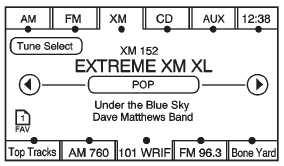
While the XM audio screen is displaying and a song is being listened to, press Tune Select to save that particular song.
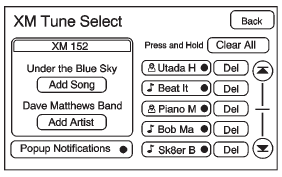
The XM Tune Select menu displays with options to store by the song title or the artist's name. Up to 10 favorites by song title or artist can be saved.
Add Song: Press to save the song that is currently playing by the song title.
Add Artist: Press to save the song that is currently playing by the artist's name.
Clear All: Press and Hold the Clear All screen button to clear the stored favorite songs.
Del: Press the Del screen button to del the song that is associated to that button.
Popup Notifications: Once a song or songs are stored, a notification popup alerts the listener if a stored song is playing. Press to turn notification on or off.
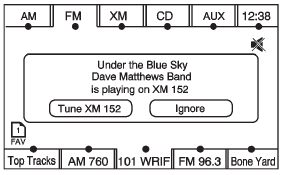
While a notification popup alert screen displays, press the screen button showing the station or press Ignore.
See also:
Customer Assistance Offices (Mexico)
To contact the Customer Assistance Center (CAC), use the phone numbers
listed in this section.
Customer assistance is available Monday through Friday, 08:00 to 20:00
hours, and Saturdays from 08: ...
Towing with a Stability Control System
When towing, the sound of the stability control system might be heard. The
system is reacting to the vehicle movement caused by the trailer, which mainly
occurs during cornering. This is normal when ...
Storing the Tire Sealant and Compressor Kit
This vehicle may have a tire sealant and compressor kit in place of a jack
or spare tire. It is located in a foam container in the rear compartment
storage area.
If the vehicle has a cargo co ...






