Using the Navigation Audio System to Control a USB Storage Device or iPod®
The navigation audio system can control a USB storage device or an iPod by using the radio touch screens and steering wheel controls.
1. Press AUX and then the USB button.
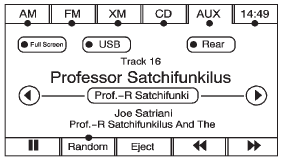
2. Press the center screen button to enter the music navigator main screen.
3. Press or tap the left or right arrow to select desired Category such as: Artist, Album, Genre, etc. A list of that category will display.
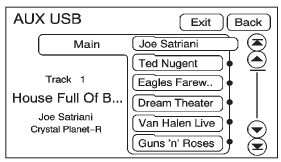
4. Select an Artist, Album, or Track from that list.
5. Press the up or down arrows located on the side of the screen to select one item at a time, or press the top or bottom arrow to jump 10 percent up or down the list.
6. Press the Back button to go back to the previous screen.
7. Press the Exit button to go back to the main audio screen.
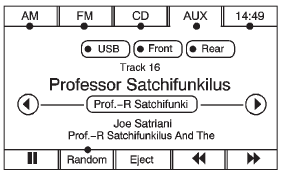
8. Press the left or right arrow to select desired Category such as: Artist, Album, Genre, etc. A list of that category will display.
The iPod or USB storage device should not be pulled out from the USB dock. To safely remove it, press Eject.
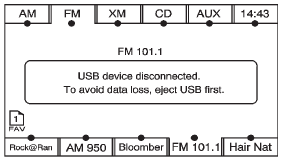
A warning message will display for a few seconds.
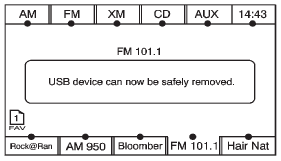
A message to safely remove the device displays.
See also:
Rear Vision Camera (RVC)
If available, the RVC displays a view of the area behind the vehicle when
the vehicle is shifted into R (Reverse). The display will appear on either the
inside rearview mirror or navigation screen, ...
Danger, Warnings, and Cautions
WARNING messages found on vehicle labels and in this manual describe hazards
and what to do to avoid or reduce them.
Danger indicates a hazard with a high level of risk which will result in se ...
Storing a Radio Station as a
Favorite
Drivers are encouraged to set up
their radio station favorites while the
vehicle is stopped. Tune to favorite
stations using the presets, favorites
button, and steering wheel controls,
if th ...






