Map Coordinates
The coordinates destination entry method lets you select a destination by entering latitude and longitude coordinates.
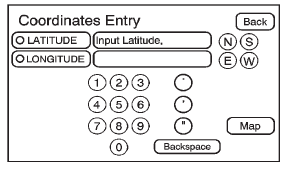
Map Coordinates: Press to access the Coordinates Entry screen.
To use the coordinates destination entry method:
1. Press DEST.
2. Press From Map.
3. Press Map Coordinates.
4. Press Latitude and select either N (North) or S (South) to enter the direction of the latitude coordinate. Enter the numeric portion of the latitude coordinate.
5. Press Longitude and select either E (East) or W (West) next to enter the direction of the longitude coordinate. Enter the numeric portion of the longitude coordinate.
6. Once both coordinates are entered, press GO. The map screen, with the destination marked displays.
7. Select the route preference for Fastest, Shortest, or Other. The system calculates and highlights the route.
8. Press Start Guidance. The route is now ready to be started. See “Getting Started on Your Route” in this section for more information.
See also:
Rear Safety Belt Comfort Guides
This vehicle may have rear shoulder belt comfort guides. If not, they are available
through your dealer. The guides may provide added safety belt comfort for older
children who have outgrown boost ...
Sedan and Wagon Model
From the outside, turn the key
toward the front or rear of the
vehicle, or press or
on
the Remote Keyless Entry
(RKE) transmitter. See Remote
Keyless Entry (RKE) System
Operation (Keyle ...
Replacing Brake System Parts
The braking system on a vehicle is complex. Its many parts have to be of top
quality and work well together if the vehicle is to have really good braking. The
vehicle was designed and tested with ...






