Map Destination Screen Functions
If the map screen is used to show destination, it will have map screen capabilities such as GO, Mark, Zoom, Scroll, etc. The address is shown at the top of the screen.
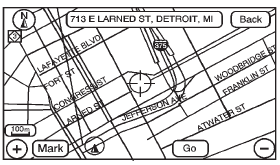
Destination Map Screen
See also:
Entering an Address and Point of Interest, and Storing Preset Destinations
Entering an Address
Enter a destination by inputting the city name first:
1. Press O to turn the system on.
2. A caution may appear. Press OK to proceed.
3. Press DEST.
4. Press2(Address Entry).
...
ELECTRONIC KEY ALREADY
KNOWN
If the vehicle has the keyless
access system, this message
displays if you try to match a
transmitter that has already been
learned. See the keyless access
information for Remote Keyless
E ...
Detailed Areas
Road network attributes are contained in the map database for detailed areas.
Attributes include information such as street names, street address, turn restrictions,
etc. A detailed area includes ...






