Map Database Information
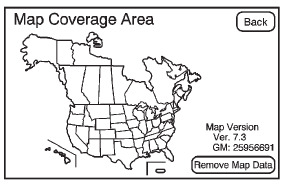
Use the Map Database Information/ Remove Map Data screen button to view the coverage areas of the map database or to replace the map database.
1. Press the Map Database Information/Remove Map Data screen button to display the Map Coverage Area screen.
2. Press the Remove Map Data screen button to remove the map data. A screen showing, “The Map can now be safely removed” displays.
3. Press the confirmation screen button to safely remove the map data.
If the map data is not removed, the map database will not be available for that ignition cycle. Map database functionality can be restored by cycling the ignition.
Off-Road Mode
To turn the Off-road mode on or off:
1. Press CONFIG.
2. Press the Nav screen button.
3. Press Off-Road mode. The button will be highlighted when the feature is on.
When the off-road mode is turned on, the navigation system will show the path being traveled by the vehicle when not on a marked road. This path will be a simulation since the map database coverage will not have these roads on the DVD. This path will be stored in the navigation system's memory, see “Previous Destination” under Destination for more information.
See Defensive Driving for more information about off-road driving.
See also:
Rear Vision Camera (RVC)
The vehicle may have a Rear Vision Camera (RVC) system. Read this entire
section before using it.
The RVC system can assist the driver when backing up by displaying a view of
the area behind the ...
Washer Fluid Messages
WASHER FLUID LOW ADD FLUID
This message displays when the windshield washer fluid is low. Fill the windshield
washer fluid reservoir as soon as possible. See Engine Compartment Overview ...
What Makes an Airbag Inflate?
In a deployment event, the sensing system sends an electrical signal
triggering a release of gas from the inflator. Gas from the inflator fills the
airbag causing the bag to break out of the cover. ...






