Display
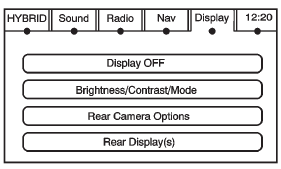
Press CONFIG to enter the configure menu options, then press CONFIG repeatedly until Display is selected or press the Display screen button.
Display OFF
Press this screen button to turn the display off. Press any control button to view the display.
Brightness/Contrast/Mode
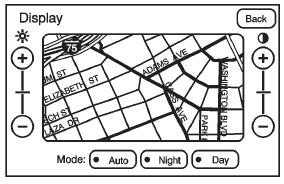
Press this screen button to change the brightness, contrast, and mode of the display.
 (Brightness): Press + or − to increase
or decrease the brightness of the screen.
(Brightness): Press + or − to increase
or decrease the brightness of the screen.
 (Contrast): Press + or − to increase
or decrease the contrast of the screen.
(Contrast): Press + or − to increase
or decrease the contrast of the screen.
Auto (Automatic): Press so the system can automatically adjust the screen background depending on exterior lighting conditions.
Night: Press to make the map background darker.
Day: Press to make the map background brighter.
See also:
Steering Wheel Controls
If equipped, some audio controls can be adjusted at the steering wheel.
(Next): Press to go to the next
favorite radio station, track on a CD, or folder on an iPod® or USB device.
(Previous/En ...
File System and Naming
The song name contained in the ID3
tag displays. If the song name is not
in the ID3 tag, the radio displays the
file name without the extension.
Track names longer than
32 characters are shor ...
Customer Assistance Offices (U.S. and Canada)
Cadillac encourages customers to call the toll-free number for assistance. However,
if a customer wishes to write or e-mail Cadillac, the letter should be addressed
to:
United States
Cadillac Cu ...






