Power Lumbar
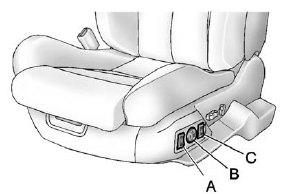
A. Side Bolster Control
B. Lumbar Support Control
C. Seatback Bolster Control
To adjust the lumbar support, if equipped:
- Press and hold the top of the control (B) to increase support to the top of the seatback and decrease support to the bottom of the seatback.
- Press and hold the bottom of the control (B) to decrease support to the top of the seatback and increase support to the bottom of the seatback.
- Press and hold the front or rear of the control (B) to increase or decrease support to the entire seatback.
See Lumbar Adjustment.
See also:
Tire Inspection
We recommend that the tires,
including the spare tire, if the
vehicle has one, be inspected
for signs of wear or damage at
least once a month.
Replace the tire if:
- The indicators at three ...
Side Blind Zone
Alert (SBZA)
The vehicle may have a Side Blind
Zone Alert (SBZA) system. Read
this entire section before using the
system.
WARNING!
SBZA does not detect vehicles
rapidly approaching outside of the
side ...
Headlamp High/Low-Beam Changer
Push the turn signal/lane change lever away from you and release, to turn
the high beams on. To return to low beams, push the lever again or pull it
toward you and release.
This indicator lig ...






