Steering Wheel Controls
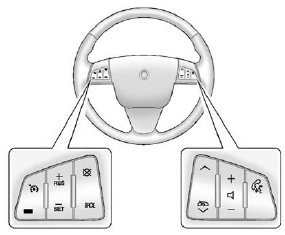
Some audio steering wheel controls could differ depending on the vehicle's options. Controls that can be adjusted at the steering wheel may include:
SRCE (Source): Press to switch between AM, FM, or XM™ (if equipped) radio, CD, DVD (if equipped), HDD (if equipped), auxiliary input jack, and USB (if equipped).
 or
or
 (Previous/Next):
(Previous/Next):
Press to go to the previous or next radio station stored as a favorite, or the previous or next track of a CD.
Press to interact with the Bluetooth® system. See Bluetooth for more information.
 (Volume): Press to increase
or to decrease the volume.
(Volume): Press to increase
or to decrease the volume.
 (Mute/Speech Recognition/
Push to Talk): Press and release
to silence the vehicle speakers only.
(Mute/Speech Recognition/
Push to Talk): Press and release
to silence the vehicle speakers only.
The audio of the wireless and wired
headphones, if the vehicle has
these features, do not mute. Press
and release  again, to turn the
sound on.
again, to turn the
sound on.
- For vehicles with a navigation
system, press and hold  for
two seconds to initiate speech
recognition. See “Speech
Recognition” in the navigation
manual for more information.
for
two seconds to initiate speech
recognition. See “Speech
Recognition” in the navigation
manual for more information.
- For vehicles without a navigation
system, press and hold  for two seconds to interact
with OnStar® or Bluetooth.
for two seconds to interact
with OnStar® or Bluetooth.
See OnStar Overview or Bluetooth for more information about these features.
- For vehicles with a navigation
system, OnStar, or Bluetooth,
press and hold  for
two seconds and say “hands
free” to interact with OnStar or
Bluetooth. See the OnStar
Owner's Guide, or Bluetooth for more information
about these features.
for
two seconds and say “hands
free” to interact with OnStar or
Bluetooth. See the OnStar
Owner's Guide, or Bluetooth for more information
about these features.
See also:
Empty Directory or Folder
If a root directory or a folder exists somewhere in the file structure that contains
only folders/subfolders and no compressed files directly beneath them, the player
advances to the next folder i ...
Reclining Seatbacks
WARNING
Sitting in a reclined position when the vehicle is in motion can be dangerous.
Even when buckled up, the safety belts cannot do their job.
The shoulder belt will not be against your body. ...
Guidelines
The RVC system has a guideline overlay that can help the driver align the vehicle
when backing into a parking spot.
To turn the guidelines on or off:
1. Make sure that URPA has not been disabled.
...






