Compass Variance (Zone) Procedure
1. Do not set the compass zone when the vehicle is moving.
On an automatic transmission vehicle, only set it when the vehicle is in P (Park). On a manual transmission vehicle, only set it when the vehicle is stopped.
Press  until PRESS
until PRESS
 TO
CHANGE COMPASS ZONE
displays.
TO
CHANGE COMPASS ZONE
displays.
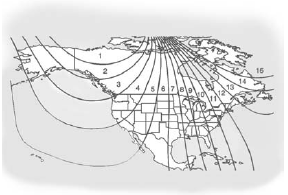
2. Find the vehicle's current location and variance zone number on the map.
Zones 1 through 15 are available.
3. Press  to scroll through
and select the appropriate
variance zone.
to scroll through
and select the appropriate
variance zone.
4. Press  until the
vehicle heading, for example,
N for North, is displayed in
the DIC.
until the
vehicle heading, for example,
N for North, is displayed in
the DIC.
5. Calibrate the compass.
See “Compass Calibration Procedure” following.
See also:
Rear Vision Camera Error
Messages
Service Rear Vision Camera
System: This message can display
when the system is not receiving
information it requires from other
vehicle systems.
(Service Rear Vision Camera
System Icon): T ...
Tire and Loading Information Label
Label Example
A vehicle-specific Tire and
Loading Information label is
attached to the vehicle's center
pillar (B-pillar). With the driver
door open, you will find the label
attached near ...
Jump Starting
For more information about the vehicle battery, see Battery.
If the vehicle battery has run down, you may want to use another vehicle and
some jumper cables to start your vehicle. Be sure to use t ...






