Removing and Replacing the Floor Mats
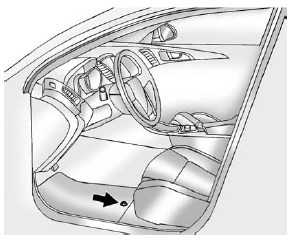
1. Pull up on the rear of the floor mat to unlock the retainer and remove.
2. Reinstall by lining up the floor mat retainer opening over the carpet retainer and snap into position.
3. Make sure the floor mat is properly secured in place.
See also:
Following Distance
Stay at least twice as far behind the
vehicle ahead as you would when
driving the vehicle without a trailer.
This can help to avoid situations
that require heavy braking and
sudden turns. ...
Safety
Eight airbags are standard, with two more optional. Antilock brakes and an
electronic stability system are standard. Options include adaptive cruise
control with forward collision warning, lane de ...
Rear Compartment Fuse Block
The rear compartment fuse block is located in the cargo area, on the driver
side of the vehicle behind the lower trim panel. To open, turn the latch with a
flat bladed tool and pull the trim pan ...






