Antilock Brake System (ABS) Warning Light

For vehicles with the Antilock Brake System (ABS), this light comes on briefly when the engine is started.
If the light does not come on, have it fixed so it will be ready to warn if there is a problem.
If the ABS light comes on and stays on while driving, stop as soon as possible and turn the ignition off.
Start the engine again to reset the system. If the light stays on after driving at a speed above 20 km/h (13 mph), see your dealer for service. A chime may also sound when the light comes on steady.
If the regular brake system warning light is not on, the vehicle still has brakes, but not antilock brakes.
If the regular brake system warning light is also on, the vehicle does not have antilock brakes and there is a problem with the regular brakes.
See Brake System Warning Light.
See Brake System Messages for all brake—related DIC messages.
Traction Off Light
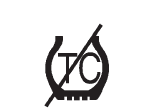
This light comes on briefly while starting the engine. If it does not, have the vehicle serviced by your dealer. If the system is working normally, the indicator light then turns off.
The traction off light comes on when the Traction Control System (TCS) has been turned off by pressing and releasing the TCS/StabiliTrak button.
This light and the StabiliTrak OFF light come on when StabiliTrak is turned off.
If the TCS is off, wheel spin is not limited. Adjust driving accordingly.
See Traction Control System (TCS) and StabiliTrak® System.
See also:
Filling a Portable Fuel
Container
WARNING!
Never fill a portable fuel
container while it is in the vehicle.
Static electricity discharge from
the container can ignite the fuel
vapor. You can be badly burned
and the vehicle d ...
Where to Put the Restraint
According to accident statistics, children and infants are safer when
properly restrained in a child restraint system or infant restraint system
secured in a rear seating position.
We recommend t ...
Overview
Replete with a dynamic design, advanced technology and a unique blend of
luxury and performance, the Cadillac XLR brings a striking new presence to the
elite luxury roadster class. The vehicle und ...






