DIC Buttons
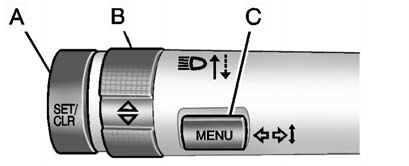
A. SET/CLR (Set/Clear): Use this button to set or clear the menu item when it is displayed.
B. ![]() (Thumbwheel): Use the thumbwheel to scroll through the items in each
menu.
(Thumbwheel): Use the thumbwheel to scroll through the items in each
menu.
A small marker will move up or down the side of the display as you scroll through the items.
This shows where each item is in the menu.
C. MENU: Press this button to get to the Trip/Fuel Information Menu and the Vehicle Information Menu.
See also:
Reporting Safety Defects to the Canadian Government
If you live in Canada, and you believe that the vehicle has a safety defect,
notify Transport Canada immediately, and notify General Motors of Canada Limited.
Call Transport Canada at 1-800-333-05 ...
Warranty
OnStar equipment may be
warranted as part of the new-vehicle
limited warranty. The manufacturer
of the vehicle furnishes detailed
warranty information. ...
If the On Indicator Is Lit for a Child Restraint
If a child restraint has been installed and the on indicator is lit:
1. Turn the vehicle off.
2. Remove the child restraint from the vehicle.
3. Remove any additional items from the seat such ...






