Auxiliary Devices (Radio with CD/DVD and MEM)
The optional AUX input allows portable devices to be connected using the 3.5mm (1/8 in) input jack or the USB port.
Portable devices are controlled by using the menu system described in Operation.
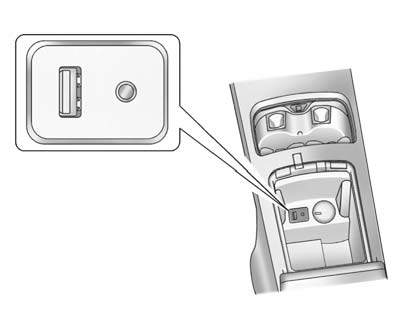
The AUX input is located in the center console.
3.5mm Auxiliary Input Jack
Connect a 3.5mm (1/8 in) cable to the 3.5mm auxiliary input jack to use a portable audio player.
Playback of an audio device that is connected to the 3.5mm auxiliary input jack can only be controlled using the controls on the device.
Adjusting the Volume
Turn the VOL/ knob to adjust the volume of the" width=15 height=16 id="_x0000_i1488"
src="images/books/1183/4/index.21.gif" border=0>knob to adjust the volume of the
infotainment system after the volume level has been set on the portable audio
device.
See also:
Under the Hood
Available only with rear-wheel drive, the 3.6-liter V-6 engine produces 255
horsepower and 252 pounds-feet of torque. Cadillac's 4.6-liter Northstar V-8
generates 320 hp and 315 pounds-feet of tor ...
Recording from Audio CDs
The infotainment system can record the current song playing or all songs
from an audio CD to MEM. A status bar appears on the top of the display when
the recording process starts and disappears when ...
Storing the Tire Sealant and Compressor Kit
The tire sealant and compressor kit is located under the storage tray on the
driver side trim panel (over the rear wheelhouse).
To access the tire sealant and compressor kit:
1. Remove the tray ...






