Steering Wheel Controls
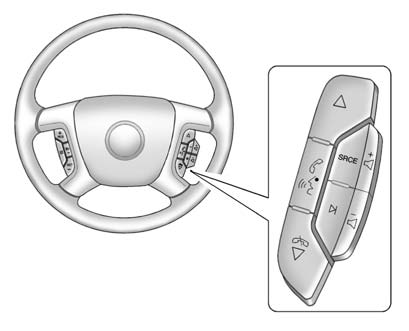
If available, some audio controls can be adjusted at the steering wheel.
 : Press to go to the next favorite
radio station, track on a CD, or folder on an iPod® or USB device.
: Press to go to the next favorite
radio station, track on a CD, or folder on an iPod® or USB device.
 : Press to go to the previous favorite
radio station, track on a CD, or folder on an iPod® or USB device. Press to reject
an incoming call, or to end a call.
: Press to go to the previous favorite
radio station, track on a CD, or folder on an iPod® or USB device. Press to reject
an incoming call, or to end a call.
 : Press to silence the vehicle speakers
only. Press again to turn the sound on. Press and hold longer than two seconds to
interact with OnStar® or Bluetooth systems, if equipped.
: Press to silence the vehicle speakers
only. Press again to turn the sound on. Press and hold longer than two seconds to
interact with OnStar® or Bluetooth systems, if equipped.
 : Press to increase volume.
: Press to increase volume.
 : Press to decrease volume.
: Press to decrease volume.
SRCE: Press to switch between the radio and CD, and for equipped vehicles, the DVD, front auxiliary, and rear auxiliary.
 : Press to seek the next radio station,
the next track or chapter while sourced to the CD or DVD slot, or to select tracks
and folders on an iPod or USB device.
: Press to seek the next radio station,
the next track or chapter while sourced to the CD or DVD slot, or to select tracks
and folders on an iPod or USB device.
For more information, see Steering Wheel Controls .
See also:
Shifting out of Park
This vehicle is equipped with an
electronic shift lock release system.
The shift lock release is
designed to:
- Prevent ignition key removal
unless the shift lever is in
P (Park) with the sh ...
SERVICE SIDE BLIND ZONE
ALERT SYSTEM
If this message appears, both SBZA
displays will remain on indicating
there is a problem with the SBZA
system. If these displays remain on
after continued driving, the system
needs service. ...
Customer Assistance Offices (U.S. and Canada)
Cadillac encourages customers to call the toll-free number for assistance.
However, if a customer wishes to write or e-mail Cadillac, the letter should be
addressed to:
United States
Cadillac ...






