Roof
Sunroof
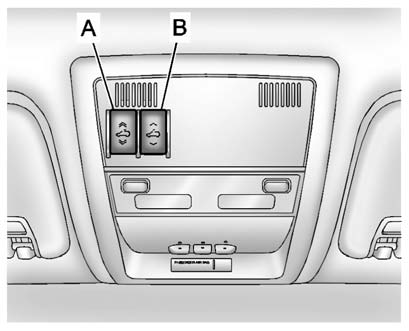
A. Open or Close
B. Vent
On vehicles with a sunroof, the sunroof only operates when the ignition is in the ACC/ACCESSORY or ON/RUN, or when Retained Accessory Power (RAP) is active. See Retained Accessory Power (RAP)
Vent: From the closed position, press the rear of switch (B) to vent the sunroof.
Open/Close: To open the sunroof, press and hold switch (A) until the sunroof reaches the desired position. Press and hold the front of switch (A) to close it.
Express-Open/Express-Close: To express-open the sunroof, fully press and release the rear of switch (A) until the sunroof reaches the desired position. To express-close the sunroof, fully press and release the front of switch (A). Press the switch again to stop it.
When the sunroof is opened, an air deflector will automatically raise. The air deflector will retract when the sunroof is closed.
The sunroof also has a sunshade which can be pulled forward to block sun rays. The sunshade must be opened and closed manually.
If an object is in the path of the sunroof while it is closing, the anti-pinch feature will detect the object and stop the sunroof.

Dirt and debris may collect on the sunroof seal or in the track. This could cause an issue with sunroof operation or noise. It could also plug the water drainage system. Periodically open the sunroof and remove any obstacles or loose debris. Wipe the sunroof seal and roof sealing area using a clean cloth, mild soap, and water. Do not remove grease from the sunroof.
See also:
Turning the System On and Off
Press this button, located next to the radio, to disable URPA.
The indicator light will come on and PARK ASSIST OFF displays on the Driver Information
Center (DIC). See Object Detection System Me ...
Door Locks (Sedan and Wagon)
WARNING!
Unlocked doors can be
dangerous.
- Passengers, especially
children, can easily open the
doors and fall out of a moving
vehicle. When a door is
locked, the handle will not
open i ...
REPLACE BATTERY IN
REMOTE KEY
This message displays when the
battery in the Remote Keyless
Entry (RKE) or keyless access
transmitter needs to be replaced.
To replace the battery, see “Battery
Replacement” under Remote
K ...






