Previous Destination
The previous destination entry method lets you select a destination from a list of previous destination points.
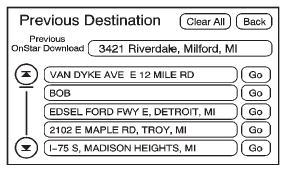
 Previous Destination: Press to access
the Previous Destination screen. The system stores up to 20 points that have been
previously entered. As new destinations are entered, the system automatically deletes
the oldest destinations and adds the new destinations.
Previous Destination: Press to access
the Previous Destination screen. The system stores up to 20 points that have been
previously entered. As new destinations are entered, the system automatically deletes
the oldest destinations and adds the new destinations.
To use the previous destination entry method:
1. Press DEST.
2. Press  .
.
3. Select a previous destination from the list. Use the arrow to the right of the destination to view the entire destination name as necessary. Use the scroll arrows to the left to scroll through the list.
4. Press GO, located next to the destination. The map screen, with the destination marked displays.
5. Select the route preference for Fastest, Shortest, or Other. The system calculates and highlights the route.
6. Press Start Guidance. The route is now ready to be started. See “Getting Started on Your Route” in this section for more information.
See also:
Vehicle Speed Messages
SELECTED SPEED LIMIT EXCEEDED
This message is displayed when the vehicle speed is greater than the set
speed. See "Speed Warning" under Driver Information Center (DIC). ...
Automatic Transmission
The shift lever is located on the center console between the front seats.
There are several different positions for the shift lever.
P (Park): This position locks the front wheels. It is the ...
Memory Seats
On vehicles with the memory
feature, memory buttons 1 and 2 on
the driver door are used to save and
recall memory settings for the driver
seat cushion and seatback, outside
mirrors, and th ...






