Steering Wheel Controls
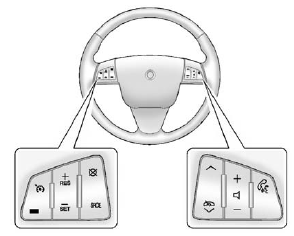
Some audio steering wheel controls could differ depending on the vehicle's options.
Controls that can be adjusted at the steering wheel may include:
SRCE: Press to switch between AM, FM, or XM (if equipped) radio, CD, HDD (if equipped), auxiliary input jack, DVD (if equipped), and USB (if equipped).
 or
or
 : Press to go to the
previous or next radio station stored
as a favorite, or the previous or next
track of a CD.
: Press to go to the
previous or next radio station stored
as a favorite, or the previous or next
track of a CD.
Press to interact with the Bluetooth® system. See Bluetooth for more information.
 : Press to increase or to
decrease the volume.
: Press to increase or to
decrease the volume.
 : Press and release to
silence the vehicle speakers only.
: Press and release to
silence the vehicle speakers only.
The audio of the wireless and wired headphones, if the vehicle has these features, does not mute.
Press and release  again,
to turn the sound on.
again,
to turn the sound on.
- For vehicles with a navigation
system, press and hold  for
two seconds to initiate speech
recognition.
for
two seconds to initiate speech
recognition.
- For vehicles without a navigation
system, press and hold  for
two seconds to interact with
OnStar® or Bluetooth.
for
two seconds to interact with
OnStar® or Bluetooth.
- For vehicles with a navigation
system, OnStar, or Bluetooth,
press and hold  for
two seconds and say “hands
free” to interact with OnStar or
Bluetooth.
for
two seconds and say “hands
free” to interact with OnStar or
Bluetooth.
For more information, see Steering Wheel Controls.
See also:
Exterior Mirrors
Premium Trim Shown, Up-Level Similar
Mirror Adjustment
1. Press (A) or (B) to select the driver or passenger side mirror.
2. Press the arrows on the control pad to move the mirror up, down, right ...
Lower Anchors
Lower anchors (A) are metal bars built into the vehicle.
There are two lower anchors for each LATCH seating position that will
accommodate a child restraint with lower attachments (B). ...
Safety
Six standard airbags include side-impact, side curtain-type and a new
dual-depth front passenger unit that deploys either shallow or deep depending on
crash severity, seat belt usage and occupant ...






