Battery Replacement
Replace the battery if the REPLACE BATTERY IN REMOTE KEY message displays in the DIC.
See “Replace Battery In Remote Key” under Key and Lock Messages for additional information.
Notice: When replacing the battery, do not touch any of the circuitry on the transmitter.
Static from your body could damage the transmitter.
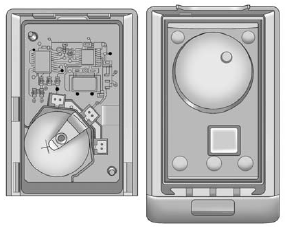
To replace the battery:
1. Separate the transmitter with a flat, thin object inserted into the notch, located above the metal base.
2. Remove the old battery. Do not use a metal object.
3. Insert the new battery, positive side facing up. Replace with a CR2032 or equivalent battery.
4. Snap the transmitter back together.
See also:
Curve Tips
Take curves at a reasonable speed.
Reduce speed before entering a curve.
Maintain a reasonable steady speed through the curve
Wait until the vehicle is out of the curve before accelerating ge ...
Navigation System
The navigation system provides detailed maps of most major freeways and roads
throughout the United States and Canada. After a destination has been set, the system
provides turn-by-turn instructio ...
Steps for Determining Correct Load Limit
1. Locate the statement “The combined weight of occupants and cargo should
never exceed XXX kg or XXX lbs” on your vehicle's placard.
2. Determine the combined weight of the driver and passengers ...






