DIC Operation and Displays
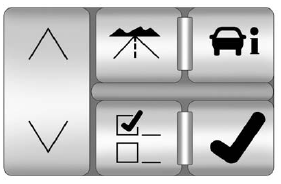
Press the DIC buttons to access the different displays.
 (Trip/Fuel): Press to scroll
through the trip and fuel displays.
(Trip/Fuel): Press to scroll
through the trip and fuel displays.
See “Trip/Fuel Display Menu Items” following for more information.
 (Vehicle Information):
(Vehicle Information):
Press to scroll through the vehicle information displays. See “Vehicle Information Display Menu Items” following for more information.
 (Customization): Press to
scroll through each of the
customization features.
(Customization): Press to
scroll through each of the
customization features.
See Vehicle Personalization for more information.
 (Set/Reset): Press to reset
certain DIC features and to
acknowledge and clear DIC warning
messages.
(Set/Reset): Press to reset
certain DIC features and to
acknowledge and clear DIC warning
messages.
 or
or
 (Menu Up/Down): Press
to scroll up and down the menu
items.
(Menu Up/Down): Press
to scroll up and down the menu
items.
See also:
Steps for Determining Correct Load Limit
1. Locate the statement “The combined weight of occupants and cargo should
never exceed XXX kg or XXX lbs” on your vehicle's placard.
2. Determine the combined weight of the driver and passengers ...
Clearing the System
Unless information is deleted out
of the in-vehicle Bluetooth system,
it will be retained indefinitely.
This includes all saved name tags in
the phone book and phone pairing
information. For ...
Engine Compartment Overview
6.2L V8 Engine
A. Engine Air Cleaner/Filter .
B. Coolant Surge Tank and Pressure Cap. See Cooling System .
C. Remote Positive (+) Terminal. See Jump Starting .
D. Battery ...






