How to Wear Safety Belts Properly
This section is only for people of adult size.
There are special things to know about safety belts and children.
And there are different rules for smaller children and infants. If a child will be riding in the vehicle, see Older Children or Infants and Young Children. Follow those rules for everyone's protection.
It is very important for all occupants to buckle up. Statistics show that unbelted people are hurt more often in crashes than those who are wearing safety belts.
There are important things to know about wearing a safety belt properly.
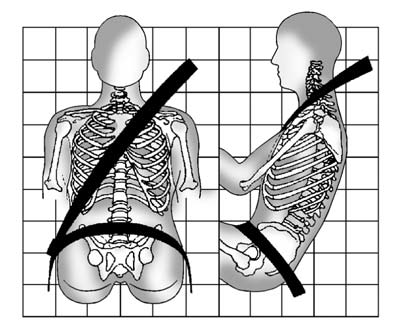
- Sit up straight and always keep your feet on the floor in front of you.
- Always use the correct buckle for your seating position.
- Wear the lap part of the belt low and snug on the hips, just touching the thighs. In a crash, this applies force to the strong pelvic bones and you would be less likely to slide under the lap belt. If you slid under it, the belt would apply force on your abdomen. This could cause serious or even fatal injuries.
- Wear the shoulder belt over the shoulder and across the chest.
These parts of the body are best able to take belt restraining forces. The shoulder belt locks if there is a sudden stop or crash.
WARNING
You can be seriously injured, or even killed, by not wearing your safety belt properly.
- Never allow the lap or shoulder belt to become loose or twisted.
- Never wear the shoulder belt under both arms or behind your back.
- Never route the lap or shoulder belt over an armrest.
See also:
Manual Operation of Power Liftgate
To change the liftgate to manual
operation, turn the mode selector
switch to OFF.
With the power liftgate disabled
and all of the doors unlocked,
the liftgate can be manually opened
and clo ...
Managing the Vehicle Damage
Repair Process
In the event that the vehicle requires
damage repairs, GM recommends
that you take an active role in its
repair. If you have a pre-determined
repair facility of choice, take the
vehicle ther ...
Interior Mirror
Adjustment
Hold the rearview mirror in the center and move it to view the area behind the
vehicle.
Automatic Dimming Rearview Mirror
The mirror will automatically reduce the glare from the headla ...






