Center Console Storage
The center console has an armrest, upper storage tray, and a lower storage area.
The armrest can be adjusted to a rearward, middle, and forward position. Slide the top of the armrest to adjust to the desired position.
To access the storage, move the armrest to the full rearward position to access the storage compartment buttons.
Push the driver side button to access the upper storage tray.
Push the passenger side button to access the lower storage area.
There is an accessory power outlet inside the center console.
See Power Outlets for more information.
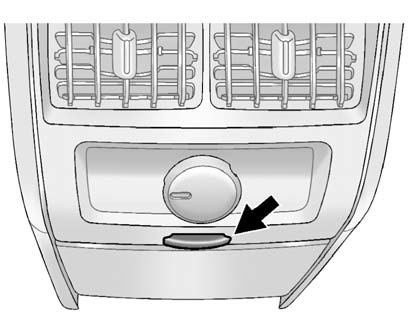
Push the button to open the storage area located at the rear of the center console.
See also:
Shoulder Belt Height Adjuster (Sedan and Wagon)
The vehicle has a shoulder belt
height adjuster for the driver and
right front passenger seating
positions.
Adjust the guide so the shoulder
portion of the belt is on the
shoulder and not f ...
Exterior Lamp Controls
The exterior lamps control is located on the instrument panel to the left of
the steering wheel.
It controls the following systems:
Headlamps
Taillamps
Parking Lamps
License Plate Lamps ...
Weight of the Trailering Combination
It is important that the combination of the tow vehicle and trailer does not
exceed any of its weight ratings — GCWR, GVWR, RGAWR, Trailer Weight Rating or Tongue
Weight. The only way to be sure i ...






