DIC Buttons
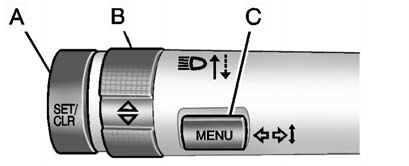
A. SET/CLR (Set/Clear): Use this button to set or clear the menu item when it is displayed.
B. ![]() (Thumbwheel): Use the thumbwheel to scroll through the items in each
menu.
(Thumbwheel): Use the thumbwheel to scroll through the items in each
menu.
A small marker will move up or down the side of the display as you scroll through the items.
This shows where each item is in the menu.
C. MENU: Press this button to get to the Trip/Fuel Information Menu and the Vehicle Information Menu.
See also:
Customer Assistance for Text Telephone (TTY) Users (U.S. and Canada)
To assist customers who are deaf, hard of hearing, or speech-impaired and who
use Text Telephones (TTYs), Cadillac has TTY equipment available at its Customer
Assistance Center. Any TTY user can c ...
Auto Door Unlock
This feature allows you to select
whether or not the door(s) will
automatically unlock. It also allows
you to select which doors and when
they will automatically unlock.
See Automatic Door Lo ...
Setting Cruise Control
If the cruise button is on when not in
use, it could get bumped and go into
cruise when not desired. Keep the
cruise control switch off when cruise
is not being used.
The cruise control light ...






