Auxiliary Devices (Radio with CD)
The optional AUX input allows portable devices to connect to the vehicle using the 3.5mm (1/8 in) input jack, the USB port, or Bluetooth® wireless technology, if equipped.
Portable devices are controlled by using the menu system described in Operation.
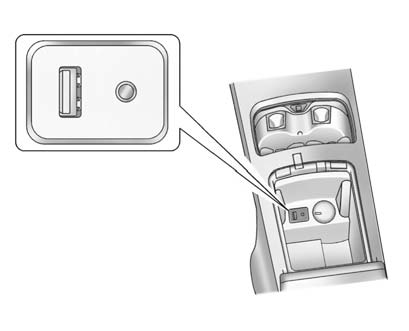
The AUX input is located in the center console.
See also:
Address Entry
Address Entry: Enter either a city
or street to use the address entry destination method.
To enter a destination by inputting the city name first:
1. Press DEST.
2. Select (Address Entry).
3. ...
Seat Adjustment
To adjust the seat:
Move the seat forward or rearward by sliding the control forward or rearward.
Raise or lower the front or rear part of the seat cushion by moving the
front or rear of th ...
2005 Cadillac XLR Review
Cadillac's version of the Corvette, now in its second year of production,
continues to be one of my favorites. Called the XLR, this new Caddy is the first
true sports car from General Motors' luxu ...






