Auxiliary Devices (Radio with CD/DVD and MEM)
The optional AUX input allows portable devices to be connected using the 3.5mm (1/8 in) input jack or the USB port.
Portable devices are controlled by using the menu system described in Operation.
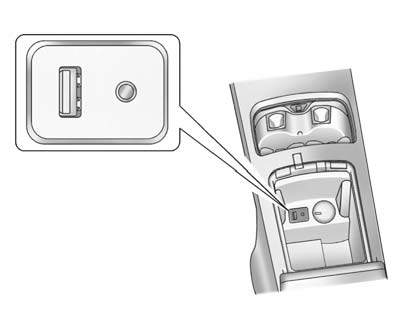
The AUX input is located in the center console.
3.5mm Auxiliary Input Jack
Connect a 3.5mm (1/8 in) cable to the 3.5mm auxiliary input jack to use a portable audio player.
Playback of an audio device that is connected to the 3.5mm auxiliary input jack can only be controlled using the controls on the device.
Adjusting the Volume
Turn the VOL/ knob to adjust the volume of the" width=15 height=16 id="_x0000_i1488"
src="images/books/1183/4/index.21.gif" border=0>knob to adjust the volume of the
infotainment system after the volume level has been set on the portable audio
device.
See also:
Safety Belt Care
Keep belts clean and dry.
WARNING
Do not bleach or dye safety belts. It may severely weaken them. In a crash, they
might not be able to provide adequate protection. Clean safety belts only wi ...
Power Mirrors
Controls for the outside power
mirrors are on the driver door.
To adjust each mirror:
1. Press (A) or (B) to select the
driver or passenger side mirror.
2. Press the arrows on the control
p ...






