Vehicles With a Navigation System
An image appears on the navigation screen with the message “Check Surroundings for Safety” when the vehicle is shifted into R (Reverse).
The navigation screen goes to the previous screen after approximately 10 seconds once the vehicle is shifted out of R (Reverse).
To cancel the delay, do one of the following:
- Press a hard key on the navigation system.
- Shift into P (Park).
- Reach a vehicle speed of 8 km/h (5mph).
Turning the Rear Vision Camera System On or Off
To turn the rear vision camera system on or off:
1. Shift into P (Park).
2. Press the CONFIG button.
3. Select Display.
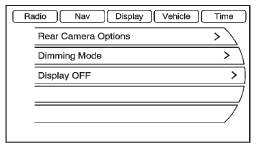
4. Select Camera. When a checkmark appears next to the Camera option, the RVC system is on.
Symbols
The navigation system may have a feature that lets the driver view symbols on the navigation screen while using the rear vision camera.
The Ultrasonic Front and Rear Parking Assist (UFRPA) system must not be disabled to use the caution symbols. The error message “Rear Parking Assist Symbols Unavailable” may display if UFRPA has been disabled and the symbols have been turned on.
See Ultrasonic Parking Assist.
The symbols appear and may cover an object when viewing the navigation screen when an object is detected by the UFRPA system.
To turn the symbols on or off:
1. Shift into P (Park).
2. Press the CONFIG button.
3. Select Display.
4. Select Symbols. When a checkmark appears next to the Symbols option, symbols
will appear.
Guidelines
The RVC system has a guideline overlay that can help the driver align the vehicle when backing into a parking spot.
To turn the guidelines on or off:
1. Shift into P (Park).
2. Press the CONFIG button.
3. Select Display.
4. Select Guidelines. When a checkmark appears next to the Guidelines option,
guidelines will appear
Rear Vision Camera Error Messages
SERVICE REAR VISION CAMERA SYSTEM: This message can display when the system is not receiving information it requires from other vehicle systems.
If any other problem occurs or if a problem persists, see your dealer.
See also:
Adjustable Throttle and Brake Pedal
The vehicle has adjustable throttle and brake pedals that allow you to change
their positions.
The feature will not operate when the vehicle is in R (Reverse) or while using
the cruise control.
...
Making a Call
Radio with CD
1. Press the PHONE button twice.
2. Enter the character sequence.
See “Entering a Character Sequence” in Operation for more information.
3. Select Call to start dialing the numbe ...
Special Application
Services
- Vehicles with manual
transmissions: Every two years
drain, flush, and fill clutch
hydraulic system.
- Severe Commercial Use
Vehicles Only: Lubricate
chassis components every
5 000 km/3, ...






