Transmission
Driver Shift Control (DSC)
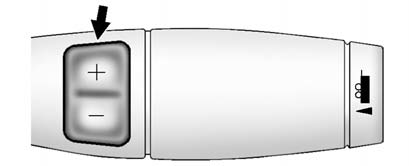
The DSC switch is located on the shift lever.
To enable the DSC feature:
1. Move the column shift lever to the M(Manual) position. The Driver Information Center (DIC) display will show the message MANUAL SHIFT on the first line and the current gear will be displayed on the second line. This is the highest attainable range with all lower gears accessible. As an example, when 5 (Fifth) gear is selected, 1 (First) through 5 (Fifth) gears are available.
2. Press the plus/minus buttons, located on the steering column shift lever, to select the desired range of gears for current driving conditions. See Manual Mode .
While using DSC, cruise control and the tow/haul mode can be used.
Grade Braking is not available when DSC is active. See Tow/Haul Mode .
See also:
Customer Assistance for Text Telephone (TTY) Users (U.S. and Canada)
To assist customers who are deaf, hard of hearing, or speech-impaired and
who use Text Telephones (TTYs), Cadillac has TTY equipment available at its
Customer Assistance Center. Any TTY user can com ...
Airbag System Messages
SERVICE AIRBAG
This message displays if there is a problem with the airbag system.
Take the vehicle to your dealer for service. ...
Adjusting the Speakers
(Balance/Fade)
BAL/FADE (Balance/Fade):
To adjust balance or fade:
1. Press the TUNE/TONE knob
until the speaker control tabs
display.
2. Continue pressing the TUNE/
TONE knob, or press the softkey
under ...






