Rear Safety Belt Comfort Guides
This vehicle may have rear shoulder belt comfort guides. If not, they are available through your dealer. The guides may provide added safety belt comfort for older children who have outgrown booster seats and for some adults. When installed and properly adjusted, the comfort guide positions the belt away from the neck and head.
There is one guide, if equipped, for each outside passenger position in the second row seat.
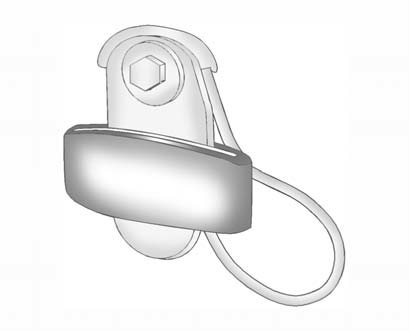
Here is how to install a comfort guide to the safety belt:
1. Remove the guide from its storage clip on the interior body.
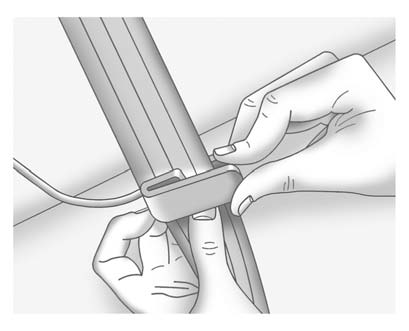
2. Place the guide over the belt, and insert the two edges of the belt into the slots of the guide.
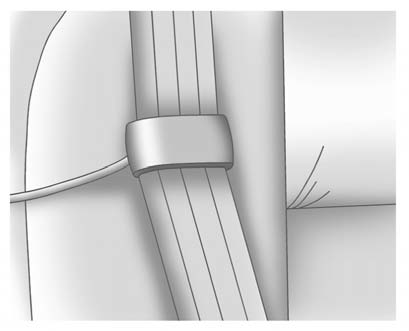
3. Be sure that the belt is not twisted and it lies flat. The elastic cord must be under the belt and the guide on top.
![]() WARNING
WARNING
A safety belt that is not properly worn may not provide the protection needed in a crash. The person wearing the belt could be seriously injured. The shoulder belt should go over the shoulder and across the chest. These parts of the body are best able to take belt restraining forces.
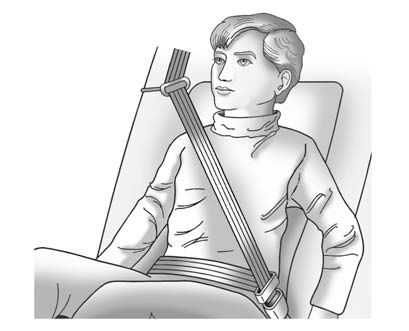
4. Buckle, position, and release the safety belt as described previously in this section. Make sure the shoulder portion of the belt is on the shoulder and not falling off of it. The belt should be close to, but not contacting, the neck.
To remove and store the comfort guide, squeeze the belt edges together so that the safety belt can be removed from the guide. Slide the guide onto its storage clip on the interior body.
See also:
Control Buttons
The buttons used to control the XM radio are:
RADIO/BAND: Press to turn the radio on and choose between AM, FM, and XM, if
equipped.
SEEK / SEEK: Press to go to the previous or next
channel.
...
Exit Lighting
The interior lamps come on when the key is removed from the ignition. They turn
off automatically in 20 seconds. The lights do not come on if the dome override
button is pressed in. ...
License Plate Lamp
(Wagon)
To replace one of these bulbs:
1. Open the liftgate. See Liftgate for more
information.
Passenger Side Shown, Driver Side Similar
2. Push the left end of the lamp
assembly toward the right.
...






