Address Book
The address book entry method lets you select a destination by selecting an address that has been stored in the address book.
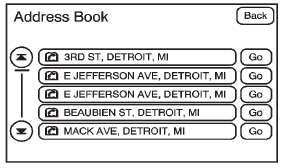
 Address Book: Press to access the
Address Book screen. From this screen an address that already exists can be selected
as the destination.
Address Book: Press to access the
Address Book screen. From this screen an address that already exists can be selected
as the destination.
To use the address book entry method:
1. Press DEST.
2. Press  .
.
A list of the address book addresses display.
3. Press GO, located next to the destination. The map screen, with the destination marked displays.
4. Select the route preference for Fastest, Shortest, or Other. The system calculates and highlights the route.
5. Press Start Guidance. The route is now ready to be started. See “Getting Started on Your Route” in this section for more information.
See “Adding Destinations to the Address Book” in this section.
See also:
READY TO LEARN
ELECTRONIC KEY # X
If the vehicle has the keyless
access system, this message
displays while matching new
transmitters to the vehicle.
See the keyless access information
for Remote Keyless Entry (RKE)
System ...
Chime Volume
This allows the selection of the chime volume level.
Press the MENU/SELECT knob when Chime Volume is highlighted.
Turn the knob to select Normal or High. Press the knob to confirm and go
back t ...
Seat Adjustment
WARNING
You can lose control of the vehicle if you try to adjust a driver seat while
the vehicle is moving.
The sudden movement could startle and confuse you, or make you push a pedal
when you do ...






