Previous Destination
The previous destination entry method lets you select a destination from a list of previous destination points.
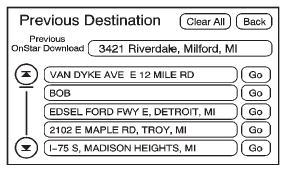
 Previous Destination: Press to access
the Previous Destination screen. The system stores up to 20 points that have been
previously entered. As new destinations are entered, the system automatically deletes
the oldest destinations and adds the new destinations.
Previous Destination: Press to access
the Previous Destination screen. The system stores up to 20 points that have been
previously entered. As new destinations are entered, the system automatically deletes
the oldest destinations and adds the new destinations.
To use the previous destination entry method:
1. Press DEST.
2. Press  .
.
3. Select a previous destination from the list. Use the arrow to the right of the destination to view the entire destination name as necessary. Use the scroll arrows to the left to scroll through the list.
4. Press GO, located next to the destination. The map screen, with the destination marked displays.
5. Select the route preference for Fastest, Shortest, or Other. The system calculates and highlights the route.
6. Press Start Guidance. The route is now ready to be started. See “Getting Started on Your Route” in this section for more information.
See also:
Steering Wheel Controls
Some audio steering wheel
controls could differ depending
on the vehicle's options.
Controls that can be adjusted at the
steering wheel may include:
SRCE: Press to switch between
AM, FM, o ...
Tire Pressure Light
For vehicles with the Tire Pressure Monitor System (TPMS), this light comes on
briefly when the engine is started. It provides information about tire pressures
and the TPMS.
When the Light Is O ...
Special Application
Services
- Vehicles with manual
transmissions: Every two years
drain, flush, and fill clutch
hydraulic system.
- Severe Commercial Use
Vehicles Only: Lubricate
chassis components every
5 000 km/3, ...






