Map Coordinates
The coordinates destination entry method lets you select a destination by entering latitude and longitude coordinates.
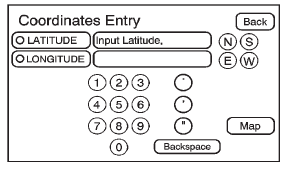
Map Coordinates: Press to access the Coordinates Entry screen.
To use the coordinates destination entry method:
1. Press DEST.
2. Press From Map.
3. Press Map Coordinates.
4. Press Latitude and select either N (North) or S (South) to enter the direction of the latitude coordinate. Enter the numeric portion of the latitude coordinate.
5. Press Longitude and select either E (East) or W (West) next to enter the direction of the longitude coordinate. Enter the numeric portion of the longitude coordinate.
6. Once both coordinates are entered, press GO. The map screen, with the destination marked displays.
7. Select the route preference for Fastest, Shortest, or Other. The system calculates and highlights the route.
8. Press Start Guidance. The route is now ready to be started. See “Getting Started on Your Route” in this section for more information.
See also:
Lumbar Adjustment
If available, hold the control on the
outboard side of the seat forward or
rearward to increase or decrease
the lumbar support on the driver or
front passenger seat.
A. Side Bolster Adjus ...
Manual Mode
Driver Shift Control (DSC)
Notice: Driving with the engine at a high rpm without upshifting while
using Driver Shift Control (DSC), could damage the vehicle.
Always upshift when necessary while u ...
Reading Lamps
There are reading lamps located on the overhead console and over the rear
passenger doors. These lamps come on automatically when any door is opened.
To manually turn the reading lamps on or off:
...






