Preset Destination
The preset destination entry method lets you set a destination by selecting from one of five previously stored destinations. Besides voice tagged destinations, these are the only destinations available to set while the vehicle is moving. If a destination is not set for one of the screen buttons, the button is dimmed and not available for use. See “Adding or Changing Preset Destinations” in this section for information on how to add a preset destination.
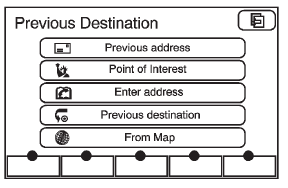
To use the preset destination entry method:
1. Press DEST.
2. Select the desired preset destination screen button. The screen buttons are labeled with the name that was selected for the destination when it was stored. The map screen, with the destination marked displays.
3. Select the route preference for Fastest, Shortest, or Other. The system calculates and highlights the route.
4. Press Start Guidance. The route is now ready to be started. See “Getting Started on Your Route” in this section for more information.
See also:
How Does an Airbag Restrain?
In moderate to severe frontal or
near frontal collisions, even belted
occupants can contact the steering
wheel or the instrument panel.
In moderate to severe side
collisions, even belted occu ...
Place a Call Using a Stored
Number
1. Push . System responds:
“OnStar ready.”.
2. Say “Call <name tag>.”.
System responds: “OK,
calling <name tag>.” ...
Audio System
When using the Bluetooth system, sound comes through the vehicle's front
audio system speakers and overrides the audio system.
Use the VOL/ knob during a call to change the volume
level.
The a ...






