Map Database Information
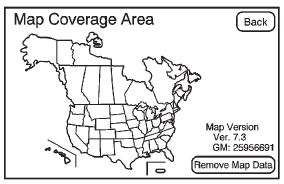
Use the Map Database Information/ Remove Map Data screen button to view the coverage areas of the map database or to replace the map database.
1. Press the Map Database Information/Remove Map Data screen button to display the Map Coverage Area screen.
2. Press the Remove Map Data screen button to remove the map data. A screen showing, “The Map can now be safely removed” displays.
3. Press the confirmation screen button to safely remove the map data.
If the map data is not removed, the map database will not be available for that ignition cycle. Map database functionality can be restored by cycling the ignition.
Off-Road Mode
To turn the Off-road mode on or off:
1. Press CONFIG.
2. Press the Nav screen button.
3. Press Off-Road mode. The button will be highlighted when the feature is on.
When the off-road mode is turned on, the navigation system will show the path being traveled by the vehicle when not on a marked road. This path will be a simulation since the map database coverage will not have these roads on the DVD. This path will be stored in the navigation system's memory, see “Previous Destination” under Destination for more information.
See Defensive Driving for more information about off-road driving.
See also:
U-Rail
For vehicles with a u-rail system, the fence can be moved to different
positions on the u-rail track to secure cargo.
Push both adapter buttons to move the adapters (B) on the straight par ...
Ignition Transmission
Lock Check
While parked, and with the parking
brake set, try to turn the ignition to
LOCK/OFF in each shift lever
position.
- The ignition should turn to
LOCK/OFF only when the shift
lever is in P (Pa ...
How to Add Coolant to the
Surge Tank
WARNING!
You can be burned if you spill
coolant on hot engine parts.
Coolant contains ethylene glycol
and it will burn if the engine parts
are hot enough. Do not spill
coolant on a hot engin ...






