Display
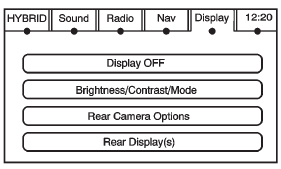
Press CONFIG to enter the configure menu options, then press CONFIG repeatedly until Display is selected or press the Display screen button.
Display OFF
Press this screen button to turn the display off. Press any control button to view the display.
Brightness/Contrast/Mode
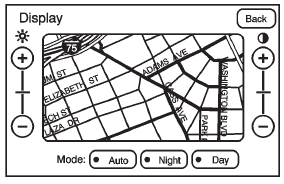
Press this screen button to change the brightness, contrast, and mode of the display.
 (Brightness): Press + or − to increase
or decrease the brightness of the screen.
(Brightness): Press + or − to increase
or decrease the brightness of the screen.
 (Contrast): Press + or − to increase
or decrease the contrast of the screen.
(Contrast): Press + or − to increase
or decrease the contrast of the screen.
Auto (Automatic): Press so the system can automatically adjust the screen background depending on exterior lighting conditions.
Night: Press to make the map background darker.
Day: Press to make the map background brighter.
See also:
Adding Equipment to the Airbag-Equipped Vehicle
Adding accessories that change the vehicle's frame, bumper system, height,
front end, or side sheet metal may keep the airbag system from working
properly.
The operation of the airbag system can ...
Immobilizer Operation
This vehicle has a passive theft-deterrent system.
The system does not have to be manually armed or disarmed.
The vehicle is automatically immobilized when the vehicle is turned off.
The immo ...
Remote Keyless Entry (RKE) System
The RKE transmitter is used to remotely lock and unlock the doors from up to
60m (195 ft) away from the vehicle.
Press to unlock the driver door.
Press again within three seconds
to unlock a ...






