Rear Vision Camera
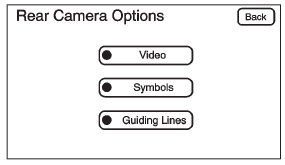
Rear Camera Options: Press to display options available.
The available options are:
Video: Press to turn on or off.
Symbols: Press to turn on or off.
Guiding Lines: Press to turn on or off.
For more information about the Rear Vision Camera, see Rear Vision Camera (RVC) in the vehicle owner manual.
See also:
Infotainment
Read this manual thoroughly to become familiar with how the navigation system
operates.
The navigation system includes navigation and audio functions.
Keeping your eyes on the road and your mind o ...
Key and Lock Messages
REPLACE BATTERY IN REMOTE KEY
This message displays if a Remote Keyless Entry (RKE) transmitter battery is
low. The battery needs to be replaced in the transmitter. See “Battery Replacement”
unde ...
Securing a Child Restraint Designed for the LATCH System
WARNING
If a LATCH-type child restraint is not attached to anchors, the child restraint
will not be able to protect the child correctly. In a crash, the child could be
seriously injured or killed. ...






