Rear Display
Cadillac Escalade ESV / Cadillac Escalade ESV Owners Manual / Infotainment System / Navigation / Configure Menu / Rear Display
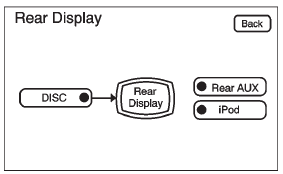
Press the Rear Display(s) screen button to allow the choice of sources for rear display between front disc, rear aux, or usb, if connected.
See also:
Roadside Service
(U.S. and Canada)
U.S.: 1-800-224-1400
Canada: 1-800-882-1112.
Text Telephone (TTY) Users
(U.S. Only): 1-888-889-2438.
Service is available 24 hours a day,
365 days a year. ...
Selecting a Band
Press the RADIO/BAND button to choose AM, FM, or XM, if equipped.
The last station that was playing starts playing again. ...
Safety
The Escalade ESV's second-row captain's chairs had the only Latch anchors in
this three-row SUV. The Latch anchors are easy to access. The tether anchors are
at the bottom of the captain's chair s ...






