Driver Information Center (DIC)
The DIC display is located at the bottom of the instrument panel cluster. It shows the status of many vehicle systems and enables access to the personalization menu.
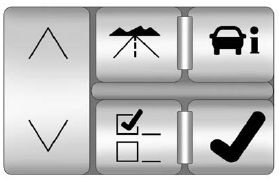
The DIC buttons are located on the instrument panel to the left of the steering wheel.
 : Press to scroll through the
trip and fuel displays.
: Press to scroll through the
trip and fuel displays.
 : Press to scroll through the
vehicle information displays.
: Press to scroll through the
vehicle information displays.
 : Press to customize the
feature settings on your vehicle.
: Press to customize the
feature settings on your vehicle.
See Vehicle Personalization for more information.
 : Press to reset certain DIC
features and to acknowledge DIC
warning messages and clear them
from the DIC display.
: Press to reset certain DIC
features and to acknowledge DIC
warning messages and clear them
from the DIC display.
 or
or
 : Press to scroll up and
down the menu items.
: Press to scroll up and
down the menu items.
For more information, see Driver Information Center (DIC).
Vehicle Customization
Some vehicle features can be programmed by using the DIC buttons on the instrument panel to the left of the steering wheel.
These features include:
- Language
- Door Lock and Unlock Settings
- Lighting
- Chime Volume
- Memory Settings
See Vehicle Personalization.
See also:
Recording from MP3/WMA
Discs or USB
REC (Record): Press to start
recording tracks from an MP3/WMA
disc or a USB device (excluding
iPods) while it is playing. The radio
has the option to record the current
track playing or all ...
Increasing Speed While Using
Cruise Control
If the cruise control system is
already activated:
- Press and hold the +RES button
on the steering wheel until the
desired speed is reached, then
release it.
- To increase vehicle speed in ...
Manual Operation
(Fan Control): Press the up or down
arrows to increase or decrease the fan speed Pressing this button when the system
is off will turn the system on.
Pressing either arrow while using automatic ...






