Heated and Ventilated Front Seats
WARNING!
If you cannot feel temperature
change or pain to the skin, the
seat heater may cause burns
even at low temperatures.
To reduce the risk of burns,
people with such a condition
should use care when using the
seat heater, especially for long
periods of time. Do not place
anything on the seat that
insulates against heat, such as
a blanket, cushion, cover,
or similar item. This may cause
the seat heater to overheat.
An overheated seat heater may
cause a burn or may damage
the seat.
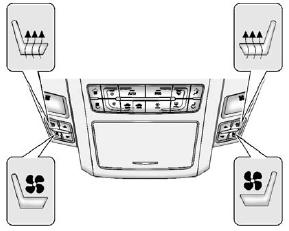
Heated and Ventilated Seat Buttons Shown, Heated Seat Buttons Similar
If available, the buttons are on the climate control panel. To operate, the ignition must be on.
 (Heated Seat): Press to heat
the seat.
(Heated Seat): Press to heat
the seat.
 (Ventilated Seat): If available,
press to ventilate the seat.
(Ventilated Seat): If available,
press to ventilate the seat.
Press the button once for the highest setting. With each press of the button, the seat will change to the next lower setting, and then to the off setting. The lights on the climate control display indicate three for the highest setting and one for the lowest.
The passenger seat may take longer to heat up.
The heated and/or ventilated seats are canceled after the ignition is turned off.
Remote Start Heated Seats
During a remote start, the heated seats may turn on, depending upon the outside temperature. They are canceled when the ignition is turned on. Press the button to use the heated seats after the vehicle is started.
The indicator lights on the climate control display do not turn on during a remote start.
The temperature performance of an unoccupied seat may be reduced.
See Remote Vehicle Start.
See also:
Using Your Stored Preset Destinations
These destinations are available for selection while driving.
1. Press to turn the system on.
2. A caution may appear. Press OK to proceed.
3. Press DEST.
4. Select one of the available preset de ...
Fuel Gauge
When the ignition is on, the fuel
gauge indicates how much fuel is
left in the tank.
An arrow on the fuel gauge
indicates the side of the vehicle the
fuel door is on.
The FUEL LEVEL LOW me ...
California Proposition
65 Warning
Most motor vehicles, including this
one, contain and/or emit chemicals
known to the State of California to
cause cancer and birth defects or
other reproductive harm. Engine
exhaust, many par ...






