Certification Label
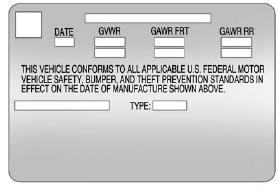
Label Example
A vehicle-specific Certification label is attached to either the driver door edge or the lower center pillar on the driver side of the vehicle. The label tells the gross weight capacity of the vehicle, called the Gross Vehicle Weight Rating (GVWR).
The GVWR includes the weight of the vehicle, all occupants, fuel, and cargo. Never exceed the GVWR for the vehicle, or the Gross Axle Weight Rating (GAWR) for either the front or rear axle.
If the vehicle is carrying a heavy load, it should be spread out.
See “Steps for Determining Correct Load Limit” earlier in this section.
WARNING!
Do not load the vehicle any
heavier than the Gross
Vehicle Weight Rating
(GVWR), or either the
maximum front or rear Gross
Axle Weight Rating (GAWR).
This can cause systems to
break and change the way the
vehicle handles. This could
cause loss of control and a
crash. Overloading can also
shorten the life of the vehicle.
WARNING!
Things inside the vehicle can
strike and injure people in a
sudden stop or turn, or in
a crash.
- Put things in the cargo
area of the vehicle. In the
cargo area, put them as
far forward as possible.
Try to spread the weight
evenly.
- Never stack heavier
things, like suitcases,
inside the vehicle so that
some of them are above
the tops of the seats.
- Do not leave an
unsecured child restraint
in the vehicle.
- Secure loose items in the
vehicle.
- Do not leave a seat folded
down unless needed.
See also:
Grade Braking
The Grade Braking shift modes can be activated by pressing the button on the
end of the shift control lever. While in Range Selection Mode, Grade Braking is
deactivated allowing the driver to sele ...
Checking Coolant
The vehicle must be on a level surface when checking the coolant level.
Check to see if coolant is visible in the coolant surge tank. If the coolant
inside the coolant surge tank is boiling, do no ...
Clock
The analog clock is not connected with any other vehicle system and runs by itself.
To adjust the clock, do the following:
1. Locate the adjustment button, near the lower left corner of the clock.
...






