License Plate Lamp (Coupe and Sedan)
To replace one of these bulbs:
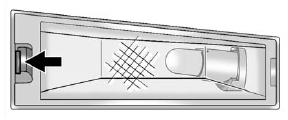
1. Push the tab to remove the license plate lamp.
2. Turn the license plate lamp assembly down to remove it.
3. Turn the socket counterclockwise and remove it.
4. Pull the bulb straight out to remove it.
5. Push the new bulb straight into the socket.
6. Reverse Steps 1 through 3 to reinstall the license plate lamp assembly.
See also:
Power Liftgate
On vehicles with a power liftgate, the switch is on the driver door.
The vehicle must be in P (Park) to use the power feature.
The taillamps flash when the power liftgate moves.
WARNING
...
Scheduling Service Appointments (U.S. and Canada)
When the vehicle requires warranty service, contact your dealer and request
an appointment. By scheduling a service appointment and advising the service
consultant of your transportation needs, your ...
ACCESSORY MODE ACTIVE
If the vehicle has the keyless
access system, this message
displays when the accessory mode
is active. See Ignition Positions
(Key Access) or
Ignition Positions (Keyless Access) for more inf ...






