Introduction
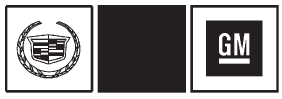
The names, logos, emblems, slogans, vehicle model names, and vehicle body designs appearing in this manual including, but not limited to, GM, the GM logo, CADILLAC, the CADILLAC Crest and Wreath, ESCALADE, and ESV are trademarks and/or service marks of General Motors LLC, its subsidiaries, affiliates, or licensors.
This manual describes features that may or may not be on your specific vehicle either because they are options that you did not purchase or due to changes subsequent to the printing of this owner manual. Please refer to the purchase documentation relating to your specific vehicle to confirm each of the features found on your vehicle. For vehicles first sold in Canada, substitute the name “General Motors of Canada Limited” for Cadillac Motor Division wherever it appears in this manual.
If the vehicle is a hybrid, see the hybrid supplement for more information.
Keep this manual in the vehicle for quick reference.
See also:
Before Driving
The RSE is for rear seat passengers only. The driver cannot safely view the
video screen while driving.
In severe or extreme weather conditions the RSE system may not work until
the temperature i ...
Remote Keyless Entry (RKE) System
On some models, the RKE
transmitter is used to lock and
unlock the doors from up to
20m (65 ft) away from the vehicle.
On other models, it can be used
up to 60m (195 ft) away.
Key Access
...
Washer Fluid Messages
WASHER FLUID LOW ADD FLUID
This message may display when the washer fluid level is low.
See Washer Fluid. ...






