XM Tune Select (If Equipped)
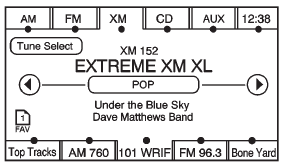
While the XM audio screen is displaying and a song is being listened to, press Tune Select to save that particular song.
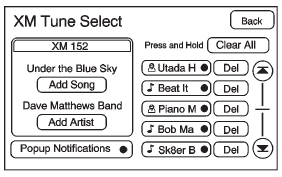
The XM Tune Select menu displays with options to store by the song title or the artist's name. Up to 10 favorites by song title or artist can be saved.
Add Song: Press to save the song that is currently playing by the song title.
Add Artist: Press to save the song that is currently playing by the artist's name.
Clear All: Press and Hold the Clear All screen button to clear the stored favorite songs.
Del: Press the Del screen button to del the song that is associated to that button.
Popup Notifications: Once a song or songs are stored, a notification popup alerts the listener if a stored song is playing. Press to turn notification on or off.
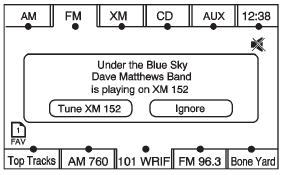
While a notification popup alert screen displays, press the screen button showing the station or press Ignore.
See also:
Power Door Locks
Select Power Door Locks and the following will be displayed:
- Unlocked Door Anti Lock Out
- Auto Door Unlock
- Delayed Door Lock ...
If a Tire Goes Flat
It is unusual for a tire to blow out while driving, especially if the tires are
maintained properly. See Tires . If air goes out of a tire, it is much
more likely to leak out slowly. But if ...
Pairing
A Bluetooth enabled mobile phone must be paired to the UHP system first and
then connected to the vehicle before it can be used. See the mobile phone
manufacturer's user guide for Bluetooth function ...






