Operation

Full View of Radio with CD Shown, Radio with Six-Disc CD Similar
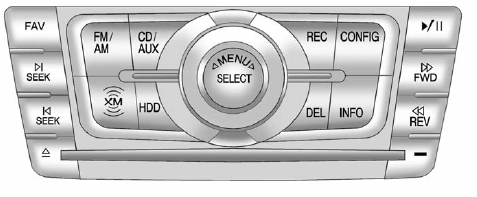
Partial View of Radio with DVD Audio, Hard Drive
Device (HDD), and USB
The vehicle may have one of these radios as its audio system.
If the vehicle does not have one of these radio systems, it may have a navigation radio system. See the navigation manual for more information on the navigation audio system.
See also:
Driving on Grades
Reduce speed and shift to a lower gear before starting down a long or steep downgrade.
If the transmission is not shifted down, the brakes might get hot and no longer
work well.
Vehicles can tow ...
Vehicle Identification
Number (VIN)
Vehicle Identification Number (VIN)
This legal identifier is in the front
corner of the instrument panel, on
the left side of the vehicle. It can be
seen through the windshield from
outside ...
Reclining Seatbacks
WARNING
Sitting in a reclined position when the vehicle is in motion can be dangerous.
Even when buckled up, the safety belts cannot do their job.
The shoulder belt will not be against your body. ...






